Episode II: How to add Follow by Email
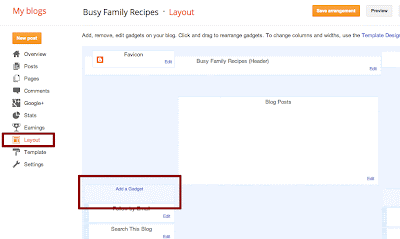
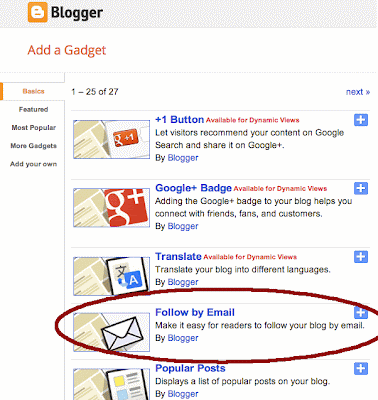
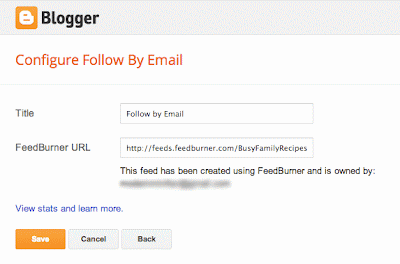
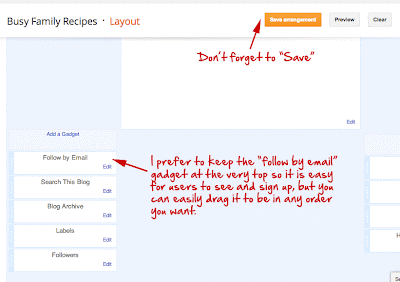
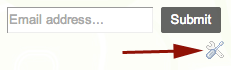 I really want to read your blog, I honestly do, but I'm
I really want to read your blog, I honestly do, but I'm To add this feature go to your dashboard > Layout > click on "Add a Gadget"
A pop-up window will open on the "Basics" options, then select "Follow by email" (there are a bunch of other fun gadgets you can add but this one is an essential in my book).
You can customize the title... "hot new posts delivered in 30 minutes" "2, 4, 6, 8 my posts are really great" or just stick with "Follow by email". Then hit orange "Save" button.
After you save, you'll be back at the layout page. The "Follow by email" gadget will be on the top of the list. You can drag it to a different position, but I think it's most noticeable for your readers when it's right on top, easily accessible for readers to sign up. Click "Save arrangement" and you are all set.
Now when you publish new blog posts, all subscribers will automatically be sent an email notification with the new content and links back to the posts on your blog.
FeedBurner allows Follow by Email to track your subscription information, with more stats than you really need, but good ones like the number of subscribers and daily/weekly/monthly views. When on your blog, click on the tools icon under the email address and submit button, then in the pop-up window, click on "View stats and learn more." Then snoop away to find out more about your readers.
You can also add the "Subscribe" gadget, which I recommend, but I've noticed a higher increase in subscribers by using the "Follow by email" gadget. Do both so people can choose which method they prefer.
Happy blogging! (see all Pimp my blog posts)






Hi,
ReplyDeleteThanks for this post! I am new to bloging. I was wondering if you could help me with a query? Please see my blog post:
http://tinydistinction.blogspot.com.au/2012/10/the-mysterious-charlotte-hunt.html
Finally added Subscribe/Follow by email on my blog whoot!
ReplyDeleteHey hey, I will go sign up now! Thanks for making it easier to follow you!! :D
DeleteThanks for this hint, I've just added follow by email to my blog. Good old google/blogger, took google reader away from us and now it looks like they're going to turn blogs into another social media type forum which I hate and is the reason I'm a happy blog follower. I follow a LOT of blogs using Feedreader but I like to be a follower on the blog home page as well, it's more friendly.
ReplyDelete