Episode II: Easy Comment Moderation
Many of you already use this, but if you just disabled word verification (episode I) and are switching to comment moderation here is the quick and easy way to publish approved comments and delete spam.
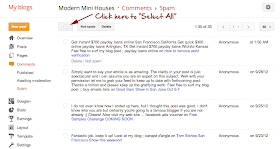
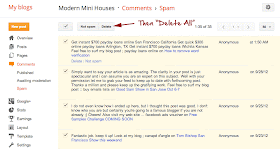
 On your dashboard click on "Comments" in the main left column navigation options. Then under "Published" you'll see every published comment; "Awaiting moderation" comments you need to approve to be published; "Spam" comments the anti-spam blocker filters that are not published on your blog.
On your dashboard click on "Comments" in the main left column navigation options. Then under "Published" you'll see every published comment; "Awaiting moderation" comments you need to approve to be published; "Spam" comments the anti-spam blocker filters that are not published on your blog.In the "Spam" section, I usually scan the list and look for any comments that may have been filtered that are legitimate comments. If you find one click "Not spam" to publish the comment. Then you can click the top box to the left of the "Not spam" button, and it will select all messages, then "Delete" and spam be gone.
I used to have my comment moderation settings at "Never" and mostly got spam comments on older posts. Since switching to "Sometimes" at 20 days (see last post for details), I very rarely get spam.
Under "Awaiting moderation" you can quickly surf through comments and send any to spam that may have slipped by the filter, then click the top box to the left of "Publish" button to select all and then click Publish to approve all comments at once.
If you only get a one or two comments you can approve and publish or report as spam when you receive the email notification in your inbox, but the more comments you get, the faster it is to use dashboard to publish or delete comments.
Happy blogging! (see all Pimp my blog posts)
Thanks for this blog...Its really useful for me and many more...keep blogging and expecting more from you...
ReplyDelete